Gerando relatórios na Web
No universo de aplicações desktop existe uma demanda muito grande de relatórios, também existente na WEB.
Pesquisando sobre as libs/frameworks uma delas me chamou a atenção pela simplicidade e de facilidade no aprendizado, o pdfmake, que é uma lib javascript onde possibilita imprimir PDFs diretamente no navegador ou delegue-o no backend do ecosistema NodeJS, podendo ser utilizada a mesma definição de documento em ambos os casos.
Neste post irei abordar a utilização do pdfmake do lado do client(Front-end), e o framework Angular 4 no front-end, mas você pode usar o que desejar.
Verificação de instalações!
Antes de começar é necessário certificar que o Nodejs 6.9.5 (ou Superior), o @angular/cli e o NPM 3 (ou Superior) estão instalados.
$ node -v
$ npm -v
$ ng -vCriei um diretório com nome pdf-client.
$ mkdir pdf-client
$ cd pdf-clientUtilizei o angular/cli para poder criar o projeto
$ ng new myPdf
$ cd myPdfPronto! Nosso projeto está criado, para testar basta roda o comando:
$ ng serveConfigurando o pdfmake!
Usei cdnjs, CDN ou Rede de Fornecimento de Conteúdo, onde são hospedados todas as bibliotecas populares.
Alterei o index.html dentro do diretório /myPDF/src/
<!doctype html>
<html>
<head>
<meta charset="utf-8">
<title>MyPdf</title>
<base href="/">
<meta name="viewport" content="width=device-width, initial-scale=1">
<link rel="icon" type="image/x-icon" href="favicon.ico">
<!-- Adicionei as duas linhas abaixo -->
<script src="https://cdnjs.cloudflare.com/ajax/libs/pdfmake/0.1.28/pdfmake.js"></script>
<script src="https://cdnjs.cloudflare.com/ajax/libs/pdfmake/0.1.28/vfs_fonts.js"></script>
</head>
<body>
<app-root>Loading...</app-root>
</body>
</html>Utilizando o pdfmake!
Alterei o app.component.html que se encontra no diretório /myPdf/src/app/_
<div>
<h1></h1>
<button class="btn-default" (click)="openPdf()">Print default</button>
<button class="btn-primary" (click)="openPdfColors()">Print colorful</button>
<button class="btn-red" (click)="openPdfImage()">Print image</button>
<div>Alterei o app.component.css que se encontra no diretório /myPdf/src/app/
.btn-default {
background-color: #008CBA;
border: none;
color: white;
padding: 15px 32px;
text-align: center;
text-decoration: none;
display: inline-block;
font-size: 16px;
}
.btn-primary {
background-color: #4CAF50;
border: none;
color: white;
padding: 15px 32px;
text-align: center;
text-decoration: none;
display: inline-block;
font-size: 16px;
}
.btn-red {
background-color: #f44336;
border: none;
color: white;
padding: 15px 32px;
text-align: center;
text-decoration: none;
display: inline-block;
font-size: 16px;
}Criei um service onde ficarão as funções e dados
$ ng g s app.serviceAdicionei o código no app.service.ts dentro do diretório /myPdf/src/app/
import { Injectable } from '@angular/core';
declare let pdfMake: any;
@Injectable()
export class AppService {
public products = [
{'code': 1, 'description': 'Nestlé Cookie 100g'},
{'code': 2, 'description': 'Danico biscuit 100g'},
{'code': 3, 'description': 'Rice Uncle Joao 5kg'},
{'code': 3, 'description': 'Coffee milk 1kg'}
];
constructor() { }
getProduct() {
return this.products;
}
reportDefault(docDefinition) {
pdfMake.createPdf(docDefinition).open()
}
}Importei o app.service.ts para o app.module.ts dentro do diretório /myPdf/src/app/
import { BrowserModule } from '@angular/platform-browser';
import { NgModule } from '@angular/core';
import { FormsModule } from '@angular/forms';
import { HttpModule } from '@angular/http';
import { AppComponent } from './app.component';
import { AppService } from './app.service';
@NgModule({
declarations: [
AppComponent
],
imports: [
BrowserModule,
FormsModule,
HttpModule
],
providers: [AppService],
bootstrap: [AppComponent]
})
export class AppModule { }Alterei o app.component.ts dentro do diretório /myPdf/src/app/
import { Component } from '@angular/core';
import { AppService } from './app.service'
@Component({
selector: 'app-root',
templateUrl: './app.component.html',
styleUrls: ['./app.component.css']
})
export class AppComponent {
title = 'Pdfmake';
constructor(private service: AppService) {}
openPdf() {
let body: any = [];
const header: any = [
{text: 'Code', fontSize: 10, bold: true, alignment: 'center'},
{text: 'Description', fontSize: 10, bold: true, alignment: 'left'}
]
body.push(header);
let products = this.service.getProduct().map((data) => {
let arr: any = [
{text: data.code, fontSize: 9, alignment: 'center'},
{text: data.description, fontSize: 9}
]
body.push(arr);
return arr
})
const docDefinition = {
content: [
{text: 'Report of products', style: 'subheader'},
{
style: 'tableExample',
table: {
widths: ['auto', 300],
body: body
}
}
],
styles: {
header: {
fontSize: 18,
bold: true,
margin: [0, 0, 0, 10]
},
subheader: {
fontSize: 16,
bold: true,
margin: [0, 10, 0, 5]
},
tableExample: {
margin: [0, 5, 0, 25]
},
tableHeader: {
bold: true,
fontSize: 13,
color: 'black'
}
},
defaultStyle: {
// alignment: 'justify'
}
}
this.service.reportDefault(docDefinition);
}
openPdfColors() {
let body: any = [];
const header: any = [
{text: 'Code', fontSize: 10, bold: true, alignment: 'center', fillColor: '#eeffee'},
{text: 'Description', fontSize: 10, bold: true, alignment: 'left', fillColor: '#eeffee'}
]
body.push(header);
let products = this.service.getProduct().map((data) => {
let arr: any = [
{text: data.code, fontSize: 9, alignment: 'center', fillColor: '#eeeeff'},
{text: data.description, fontSize: 9, fillColor: '#eeeeff'}
]
body.push(arr);
return arr
})
const docDefinition = {
content: [
{text: 'Report of products', style: 'subheader'},
{
style: 'tableExample',
table: {
widths: ['auto', 300],
body: body
}
}
],
styles: {
header: {
fontSize: 18,
bold: true,
margin: [0, 0, 0, 10]
},
subheader: {
fontSize: 16,
bold: true,
margin: [0, 10, 0, 5]
},
tableExample: {
margin: [0, 5, 0, 25]
},
tableHeader: {
bold: true,
fontSize: 13,
color: 'black'
}
},
defaultStyle: {
// alignment: 'justify'
}
}
this.service.reportDefault(docDefinition);
}
openPdfImage() {
let body: any = [];
const header: any = [
{text: 'Code', fontSize: 10, bold: true, alignment: 'center', fillColor: '#eeffee'},
{text: 'Description', fontSize: 10, bold: true, alignment: 'left', fillColor: '#eeffee'},
{text: 'image', fontSize: 10, bold: true, alignment: 'left', fillColor: '#eeffee'}
]
body.push(header);
let products = this.service.getProduct().map((data) => {
let arr: any = [
{text: data.code, fontSize: 9, alignment: 'center', fillColor: '#eeeeff'},
{text: data.description, fontSize: 9, fillColor: '#eeeeff'},
{image: 'data:image/jpeg;base64, 'AQUI EXISTE A IMAGEM, QUE SE ENCONTRA NO GITHUB', width: 25, fillColor: '#eeeeff'}
]
body.push(arr);
return arr
})
const docDefinition = {
content: [
{text: 'Report of products', style: 'subheader'},
{
style: 'tableExample',
table: {
widths: ['auto', 300, 'auto'],
body: body
}
}
],
styles: {
header: {
fontSize: 18,
bold: true,
margin: [0, 0, 0, 10]
},
subheader: {
fontSize: 16,
bold: true,
margin: [0, 10, 0, 5]
},
tableExample: {
margin: [0, 5, 0, 25]
},
tableHeader: {
bold: true,
fontSize: 13,
color: 'black'
}
},
defaultStyle: {
// alignment: 'justify'
}
}
this.service.reportDefault(docDefinition);
}
}$ ng serve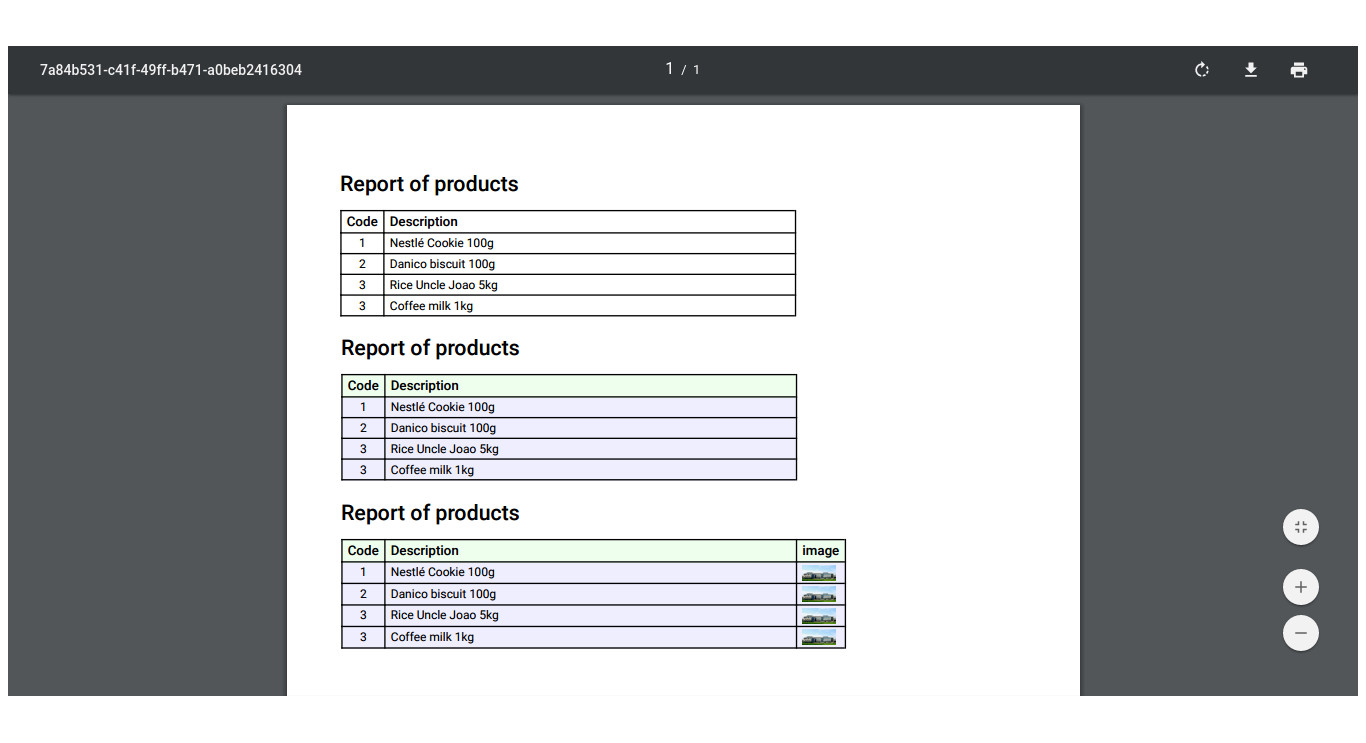
Conclusão
Com o pdfmake é possivel criar vários layouts de relatórios, inclusive existe o [playground][palyground]{:target=”_blank”} com vários exemplos prontos e também é possível modelar o seu código antes de aplicar no seu projeto.
Até o momento está me atendendo muito bem nos meus projetos.
Estou disponibilizando o projeto no GitHub, acesse lá.
